Set Up Property Comp Defaults
Perform the following steps to set up comp defaults for the property:
Navigate to Settings ➜ All Settings ➜ Comp Accounting Configuration.
Click the Property Comp Defaults link. The Property Comp Defaults screen is displayed.
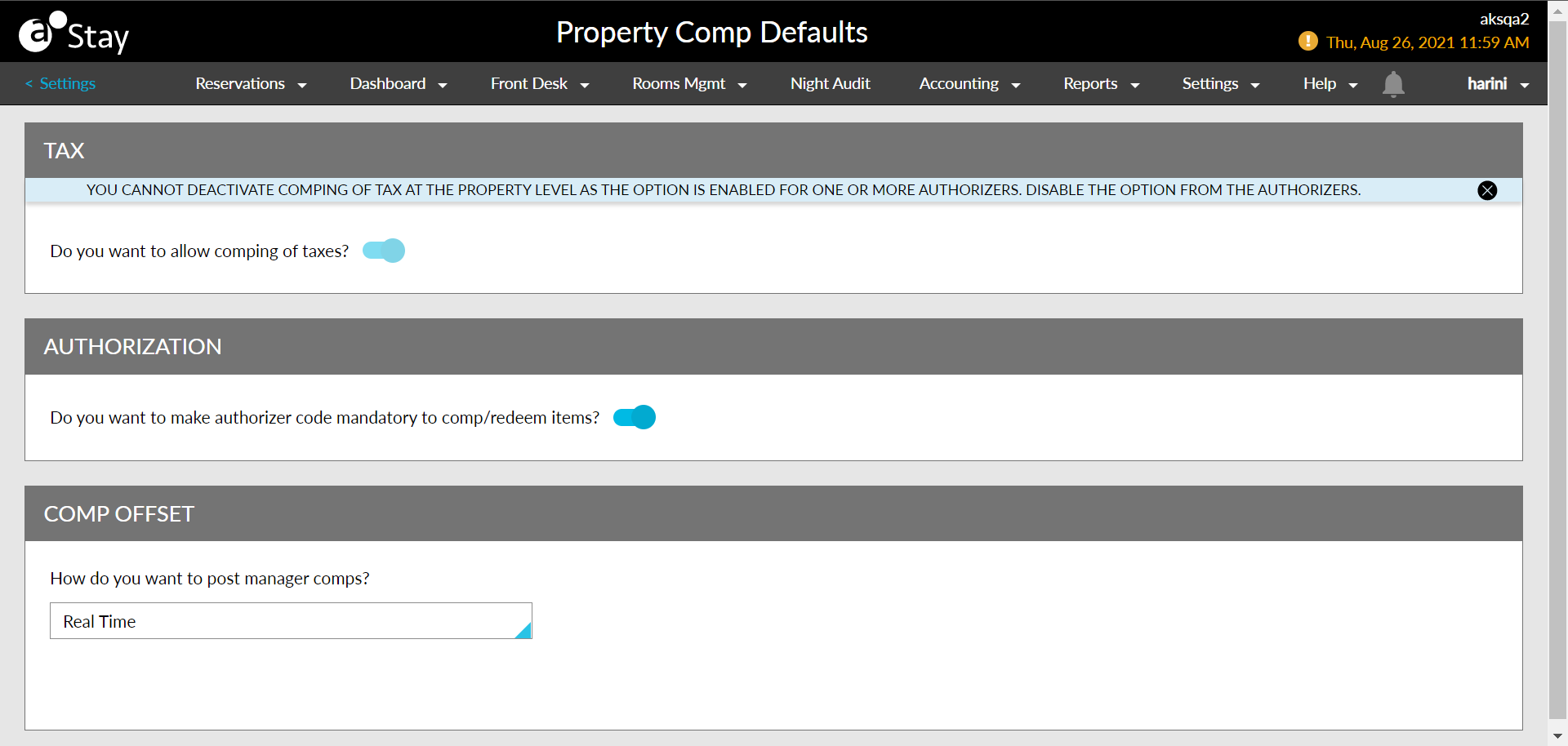
Enable the toggle under the Tax section if comps can be used for paying taxes.
Enable the toggle under the Authorization section to make the authorizer code mandatory while redeeming comps.
Select if the comps must be posted during checkout, night audit, or real-time using the Comp Offset section’s drop-down list.
Click Save to save the comp defaults for the property.